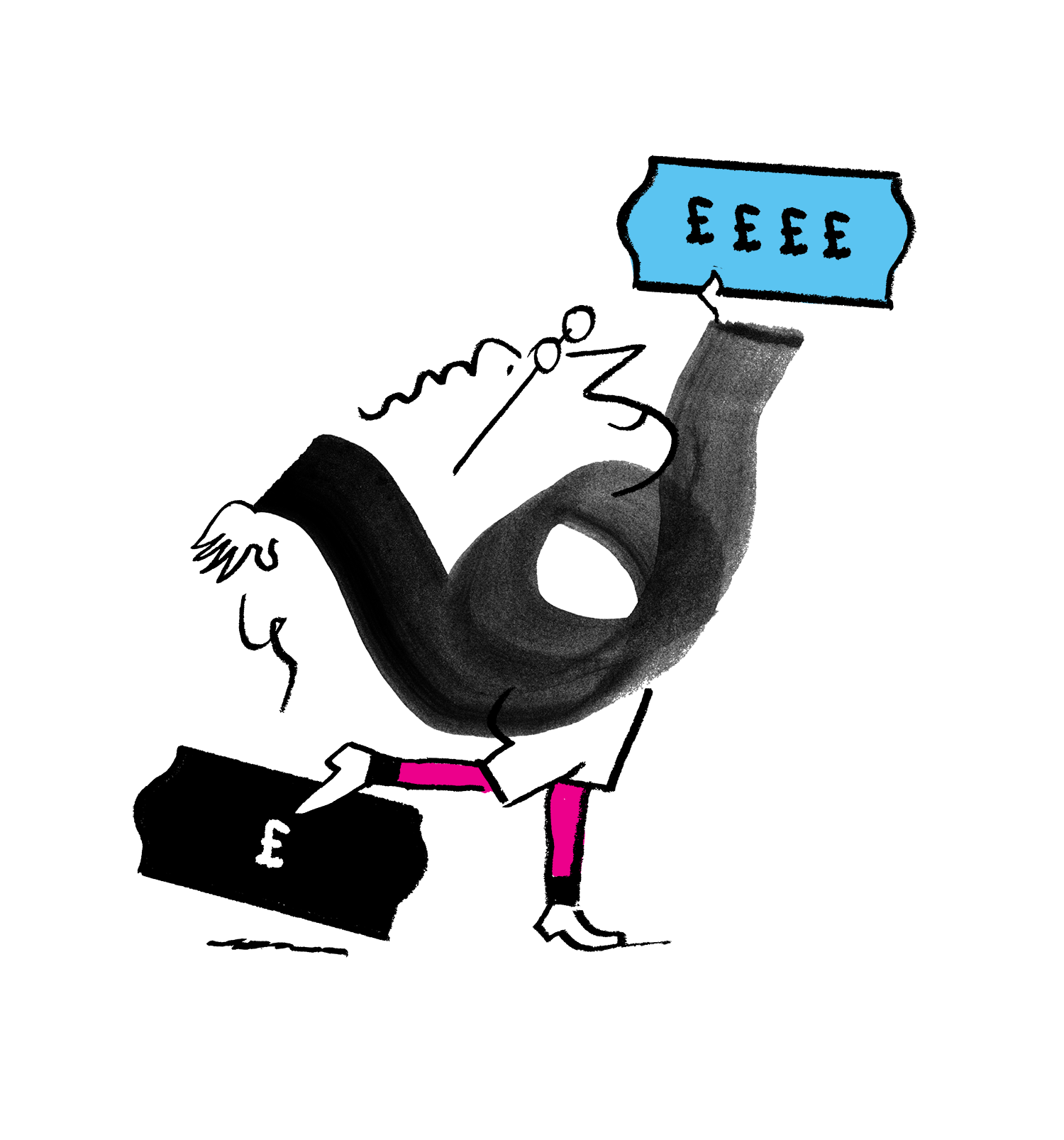Guide to the Pricing Calculator Free
Play the video for an introduction to the AOI Pricing Calculator and how to use it. More information is below the video.
The Pricing Calculator is a tool for Members to better to understand the typical rates that illustrators are charging in the industry. The AOI encourage all illustrators to set their own fees, but you may find this to be a useful tool in that process.
How to use the Pricing Calculator:
Once you have selected the appropriate area of illustration (Corporate, Products, Advertising etc), you then input a figure into the Average Fee field and the Pricing Calculator then adjusts that figure when you complete the following fields on the Licence Indicator page
Your initial Average Fee should relate to the specific usage that you are seeking a Guide Figure for. So if the usage is for a website, a T-shirt, a children’s book, paid-for social media, mural or drink label for example, the Average Fee will need to reflect this.
On the Licence Indicator page if you then select Small client, for example, the Calculator will use your Average fee figure and adjust/reduce it to take into account that you have selected a Small client. You then select from the drop downs to complete the other sections of the form. The Calculator then gives you a Guide figure range from which you can use to either select an appropriate level from, or use as a starting point to adjust further.
The Calculator takes the Average Fee as a base level for a ‘Medium’ sized client. There is no perfect science of fee calculations, but the Calculator is made available to help you start calculating your possible quote. If you feel the Guide figure is too low or high, you can add to or subtract from the figure and adjust it.
It’s important to note that the Calculator Guide figure you receive is based on a single usage for one illustration. You will need to multiply the Guide figure by the number of illustrations being commissioned to give you a total licence fee.
The AOI are not able to give you fee figures, but click on ‘Click here if you’re not sure what to put in as an Average fee‘ on the first page of the Calculator if you are not sure what to input as an Average fee, and this will help you think about what you need to earn. The helpdesk are happy to help you understand the licence terms that your client has requested. Please complete the licensing information form if you wish to liase with an advisor.